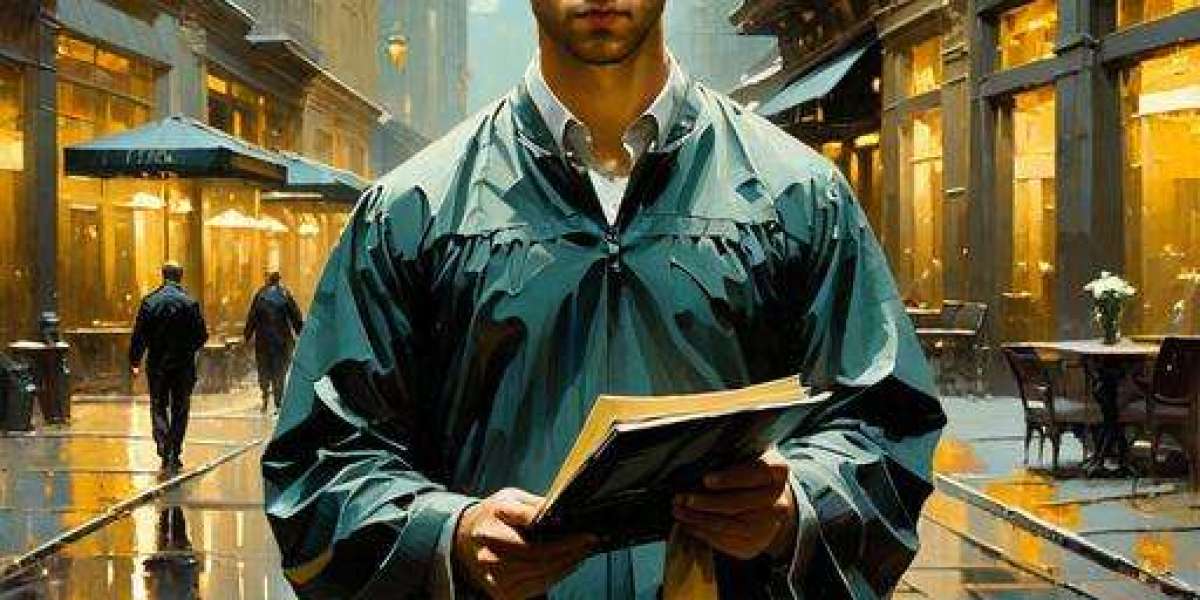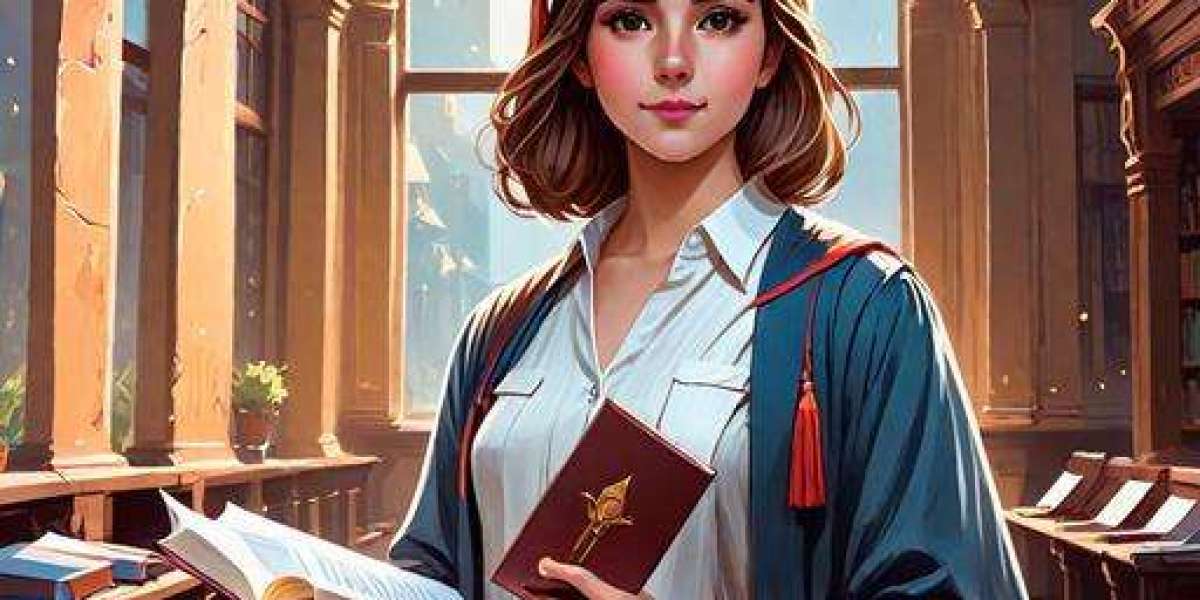NBA 2K25 has hit the scene with exciting features and innovations, creating a deeper and more dynamic basketball simulation experience for players. From updated gameplay modes to refined mechanics powered by ProPLAY technology, NBA 2K25 brings a fresh level of authenticity to the virtual court. Here, well break down some of the best settings, tips, and game modes to help you master the game and elevate your experience.
New Features with ProPLAY Technology
One of the most significant updates to NBA 2K25 is the integration of ProPLAY, which takes movements from real NBA games and incorporates them into the gameplay. This technology offers 9,000 new animations, including over 1,500 dribbling moves, 1,100 signature shots, and 1,300 off-the-ball actions, making players' movements feel more authentic than ever. For fans, this means experiencing smoother, more realistic player actions on the court that mirror those seen in real NBA games.
Mastering Game Modes
NBA 2K25 includes several fan-favorite game modes like MyPLAYER, MyCAREER, MyTEAM, MyLeague, and MyGM, each offering unique ways to experience the game.
MyPLAYER and MyCAREER: Start by crafting your player in MyPLAYER, where you have options to build your character from scratch. MyCAREER then takes you on a narrative-driven journey, letting you relive pivotal moments like your high school championship or a Club League showcase, adding depth to your characters storyline. The mode also includes an expanded City hub, featuring more events, challenges, and opportunities to shape your players career.
MyTEAM: Build your dream squad using past and present NBA stars. MyTEAM introduces a dynamic card evolution system where player cards upgrade based on in-game performance and real-life stats, adding a strategic layer to building and managing your team.
MyLeague/MyGM and MyNBA: These modes let you take control of an NBA franchise, handling everything from trades and finances to game strategy. MyNBA adds extra customization options, making it perfect for those who want total control over their teams destiny.
Top Tips for Gameplay: Shooting and Dribbling
The shooting mechanics in NBA 2K25 have been revamped, featuring improved shot timing, accuracy, and customizable shot meters. Players can adjust shot timing preferences to find the sweet spot for their shots, making it essential to experiment with settings in Learn 2K mode. The Pro Stick also enables advanced dribbling and ball-handling moves, giving players more control and precision. Practice your dribble moves to create ankle-breaking combos that will help you break past defenders.
Optimizing Settings for a Competitive Edge
To maximize your shot mechanics, adjust the shot timing settings and Pro Stick controls for customized dribbling and shooting. Explore both default and alternate control options to find the style that suits you best. Accessories like KontrolFreek Thumbsticks can help fine-tune control and accuracy, especially in high-stakes online matches. Spending time in the tutorial areas and Learn 2K mode will go a long way in improving your skills.
To learn more, you can visit Z2U.COM, which not only has the latest game guides but also provides game item trading services for players. If you are looking for Cheap NBA 2K25 MT Coins, Z2U.COM will be your best choice, with 24-hour online service, and fast and secure transactions, so you no longer have to worry about currency!