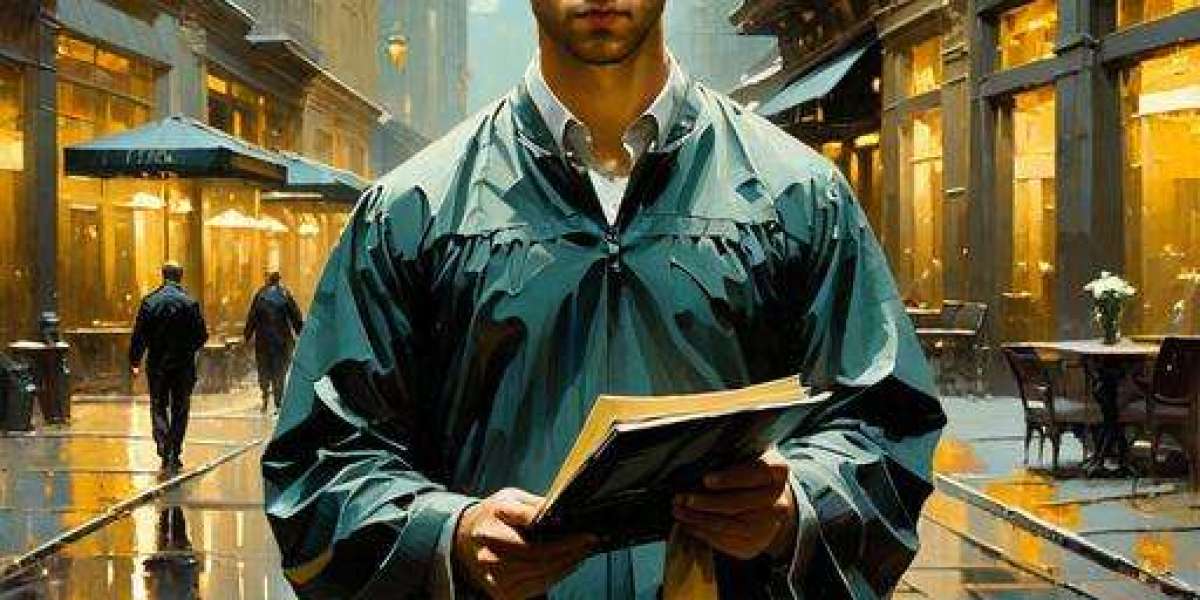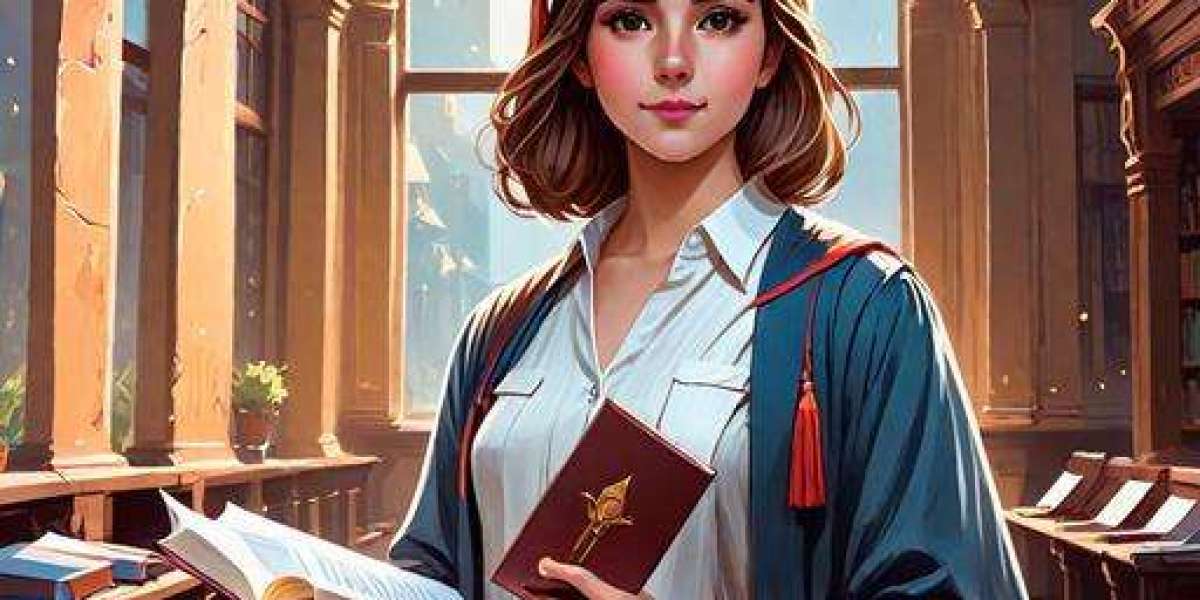With the rapid shift toward remote and hybrid work, businesses of all sizes are exploring solutions to keep teams connected and productive from any location. One emerging solution is the hosted desktop. This technology offers employees the flexibility to access their work environments anywhere with a secure internet connection, driving a new era of seamless collaboration and productivity.
What is a Hosted Desktop?
A hosted desktop, also known as a virtual desktop, is a cloud-based service that allows users to access their work applications and files from any device. Instead of being stored on a local device, all software, files, and settings are housed on a central server managed by a third-party provider. This setup allows employees to access their virtual desktops from laptops, tablets, smartphones, or even public computers while maintaining the security and functionality of an in-office setup.
How Hosted Desktops Work
Hosted desktops use cloud technology to create a remote version of a traditional desktop. Here’s how they work:
Centralized Storage: Applications, files, and settings are stored on a secure server, rather than on an individual’s local device. The cloud provider manages the infrastructure, including storage, updates, and data backups.
Remote Access: Users log in to their hosted desktops through a secure internet connection. Once logged in, they see the same desktop layout, applications, and files as if they were using their office computer.
Data Synchronization: Any changes made to documents or settings are synchronized across the cloud, meaning users can log in from any device and pick up right where they left off.
Benefits of Hosted Desktops
For businesses, hosted desktops provide numerous benefits that enhance security, efficiency, and flexibility.
Enhanced Security
Security is a primary concern for remote and hybrid work environments. With hosted desktops, data is stored on a secure server rather than on potentially vulnerable local devices. Hosted desktop providers implement robust security measures such as data encryption, firewalls, and regular backups. Additionally, centralized storage reduces the risk of data loss or breaches, as data is protected in case of device loss or theft.
Cost Savings
Hosted desktops reduce the need for expensive on-premises infrastructure. By offloading hardware and IT management to a third-party provider, businesses can lower operational costs. With hosted desktops, there’s no need for constant hardware upgrades or a large in-house IT team, as the service provider handles system maintenance, software updates, and troubleshooting.
Scalability
A hosted desktop environment is easily scalable, making it ideal for growing businesses or companies with fluctuating staffing needs. Companies can add or remove users without significant changes to infrastructure, ensuring that IT resources align with organizational needs. This flexibility enables businesses to adapt quickly to changing demands, whether expanding for a project or scaling back during off-peak periods.
Seamless Collaboration
Hosted desktops facilitate smooth collaboration among team members. By providing everyone with access to the same applications and files, hosted desktops create a unified digital workspace that enhances real-time communication and file sharing. Team members can access shared projects, collaborate on documents, and use chat and video conferencing tools, all from the same platform.
Choosing a Hosted Desktop Provider
When selecting a hosted desktop provider, there are a few key factors to consider:
- Security Standards: Ensure the provider uses advanced security protocols, such as end-to-end encryption and multi-factor authentication, to protect sensitive business data.
- Reliability and Uptime: Look for providers with a strong uptime record to minimize disruptions to productivity. Check if they offer a Service Level Agreement (SLA) that guarantees uptime.
- Technical Support: Reliable support is crucial for troubleshooting and minimizing downtime. Confirm that the provider offers 24/7 technical assistance and responsive customer service.
- Customization Options: Some providers offer customizable options that allow businesses to select specific applications, storage capacities, and security features that fit their needs.
Key Considerations for Implementation
Transitioning to a hosted desktop environment requires thoughtful planning to maximize its benefits. Here are a few tips:
- Employee Training: Ensure that employees are familiar with the new system and understand best practices for remote access, data security, and collaboration.
- Data Migration: Work with the provider to ensure a smooth transfer of data from on-premises storage to the hosted desktop environment.
- Compliance and Data Privacy: If your business operates in a regulated industry, confirm that the provider’s services comply with relevant regulations (e.g., GDPR, HIPAA).
The Future of Hosted Desktops in Modern Workplaces
The adoption of hosted desktops is growing as more businesses embrace flexible and remote work models. Cloud technology will continue to evolve, making hosted desktops even more robust, secure, and adaptable. With enhancements in artificial intelligence, machine learning, and automation, hosted desktops may soon incorporate predictive analytics and workflow automation, further enhancing productivity and user experience.
Conclusion
Hosted desktops offer a versatile and cost-effective solution for today’s remote and hybrid workforces. By allowing employees to access a secure, consistent workspace from anywhere, businesses can enjoy enhanced security, reduced costs, and greater flexibility. With careful planning and a reliable provider, hosted desktops can unlock new levels of productivity and collaboration for teams worldwide. As businesses increasingly shift toward flexible work arrangements, hosted desktops are poised to become an integral part of the future workplace landscape.